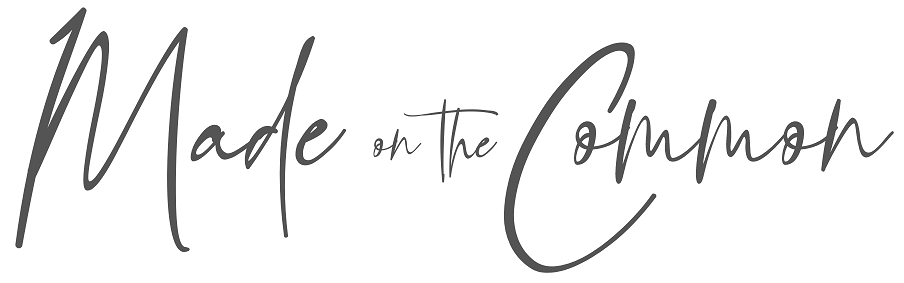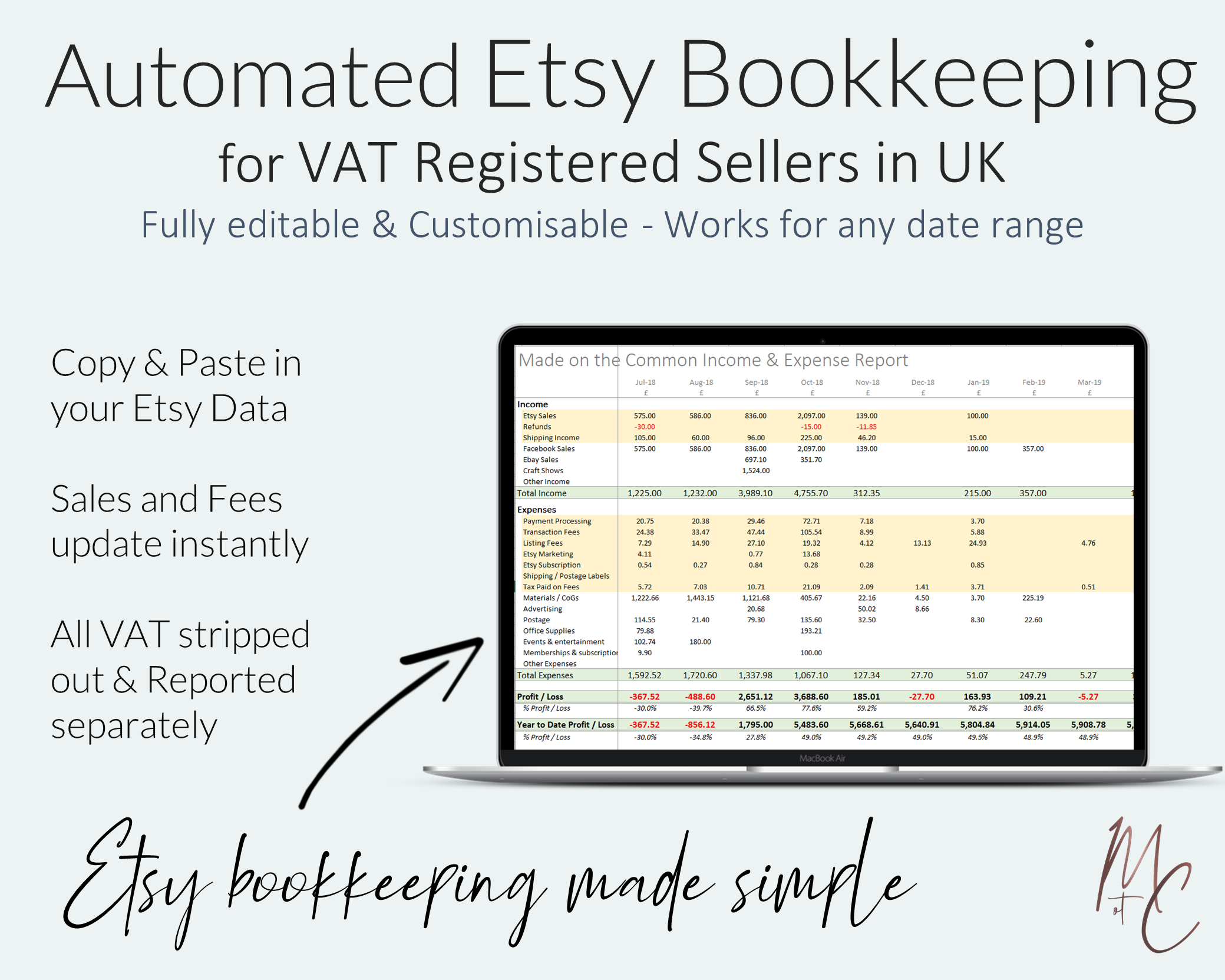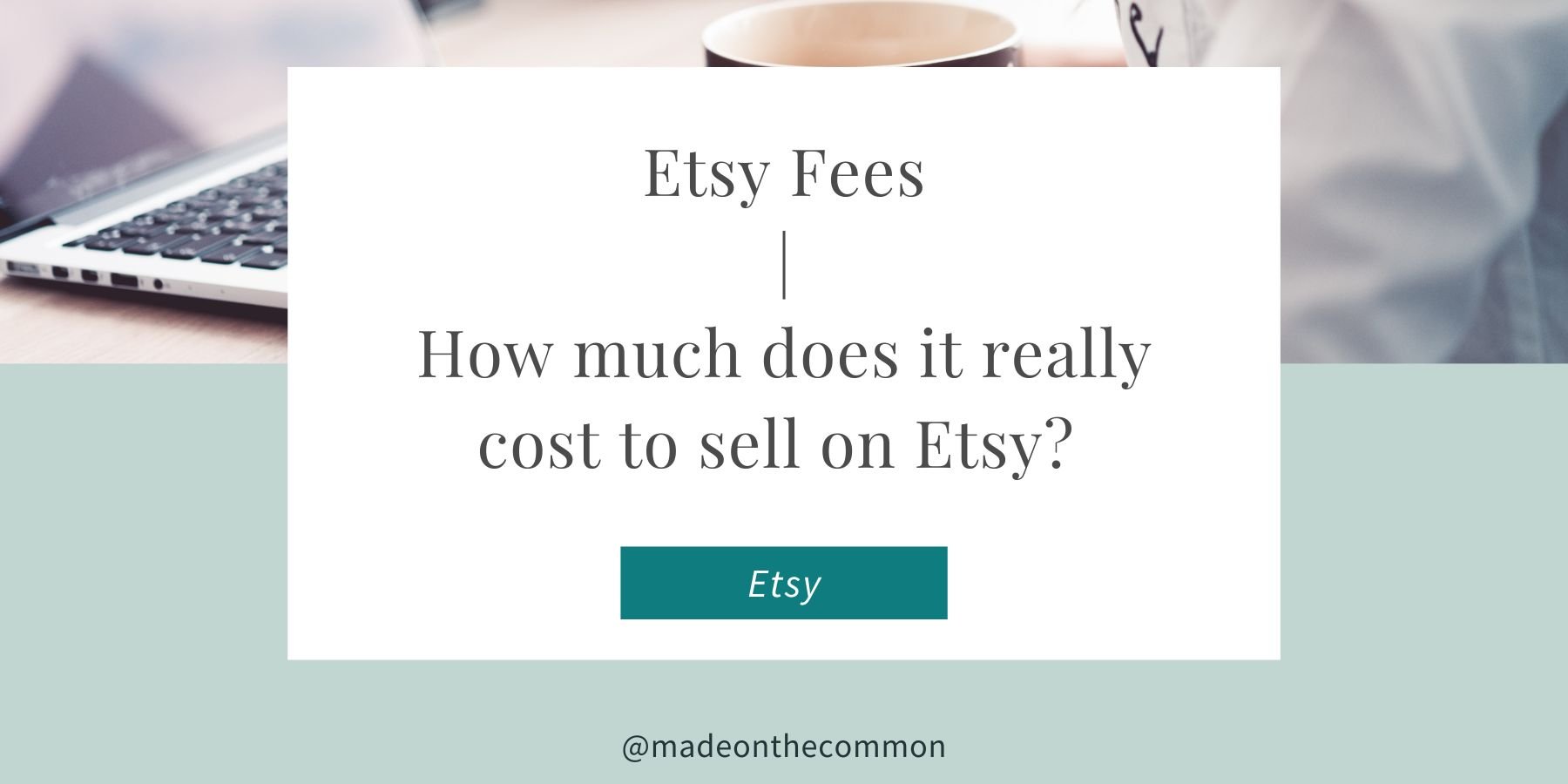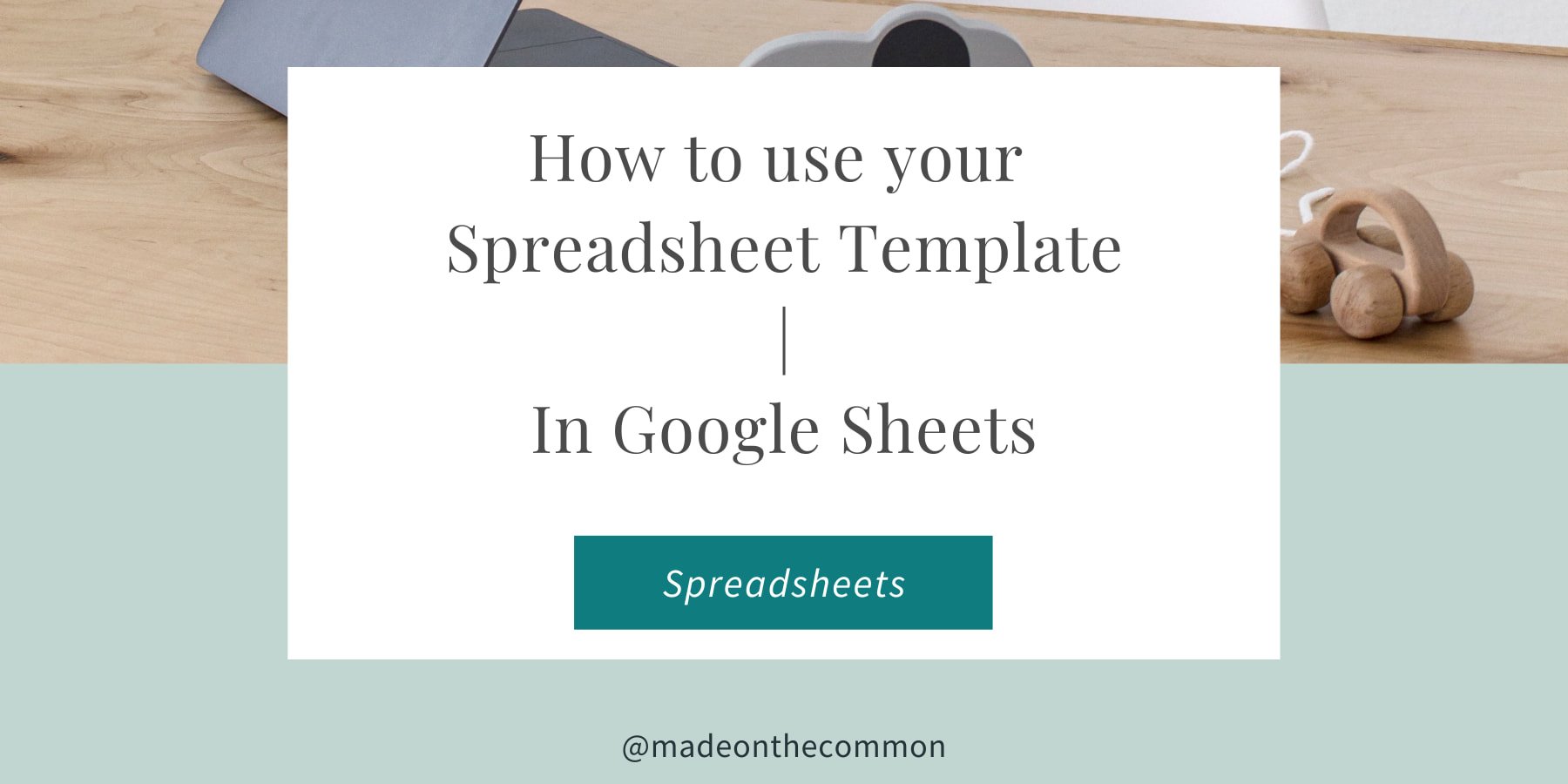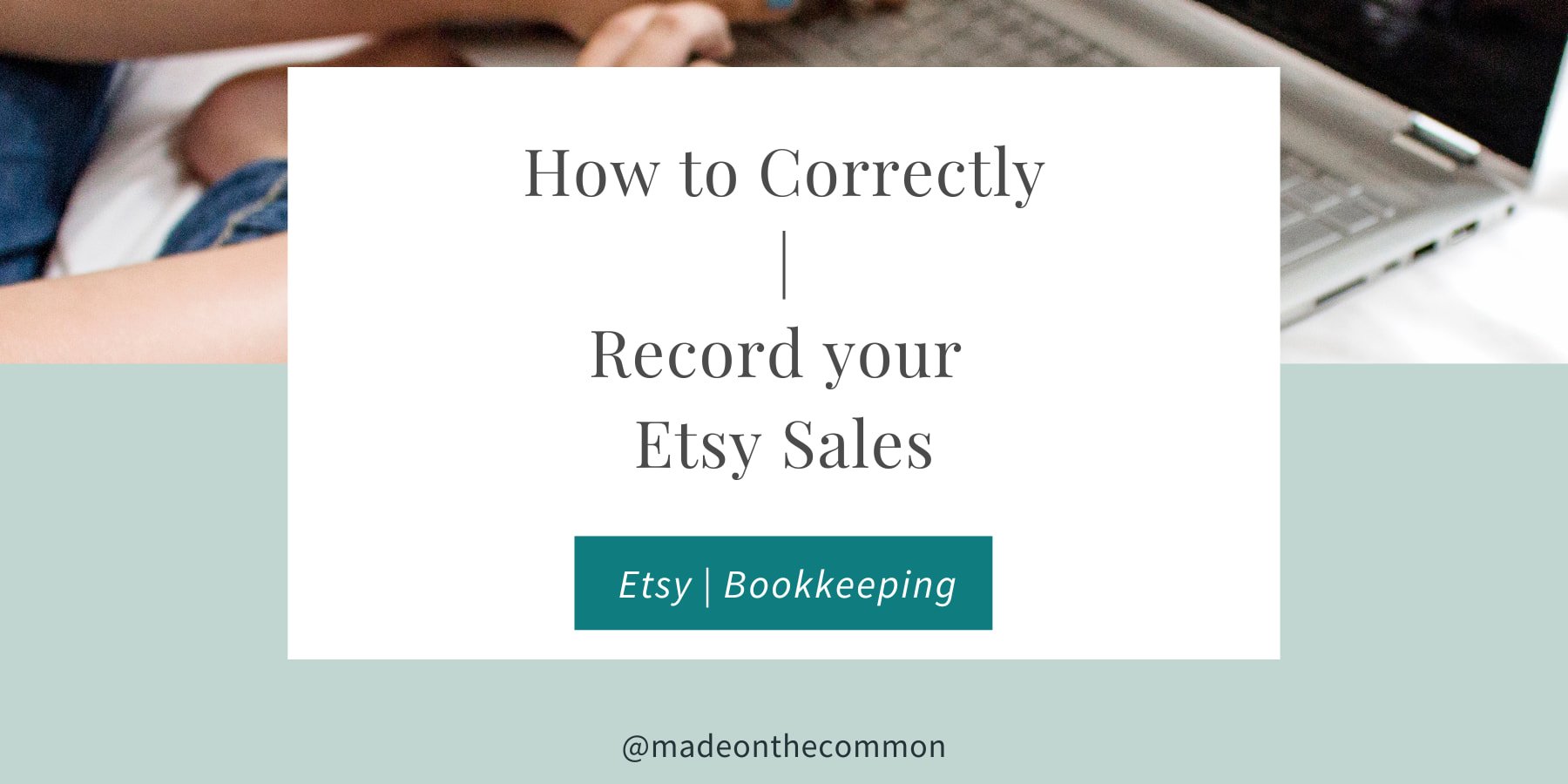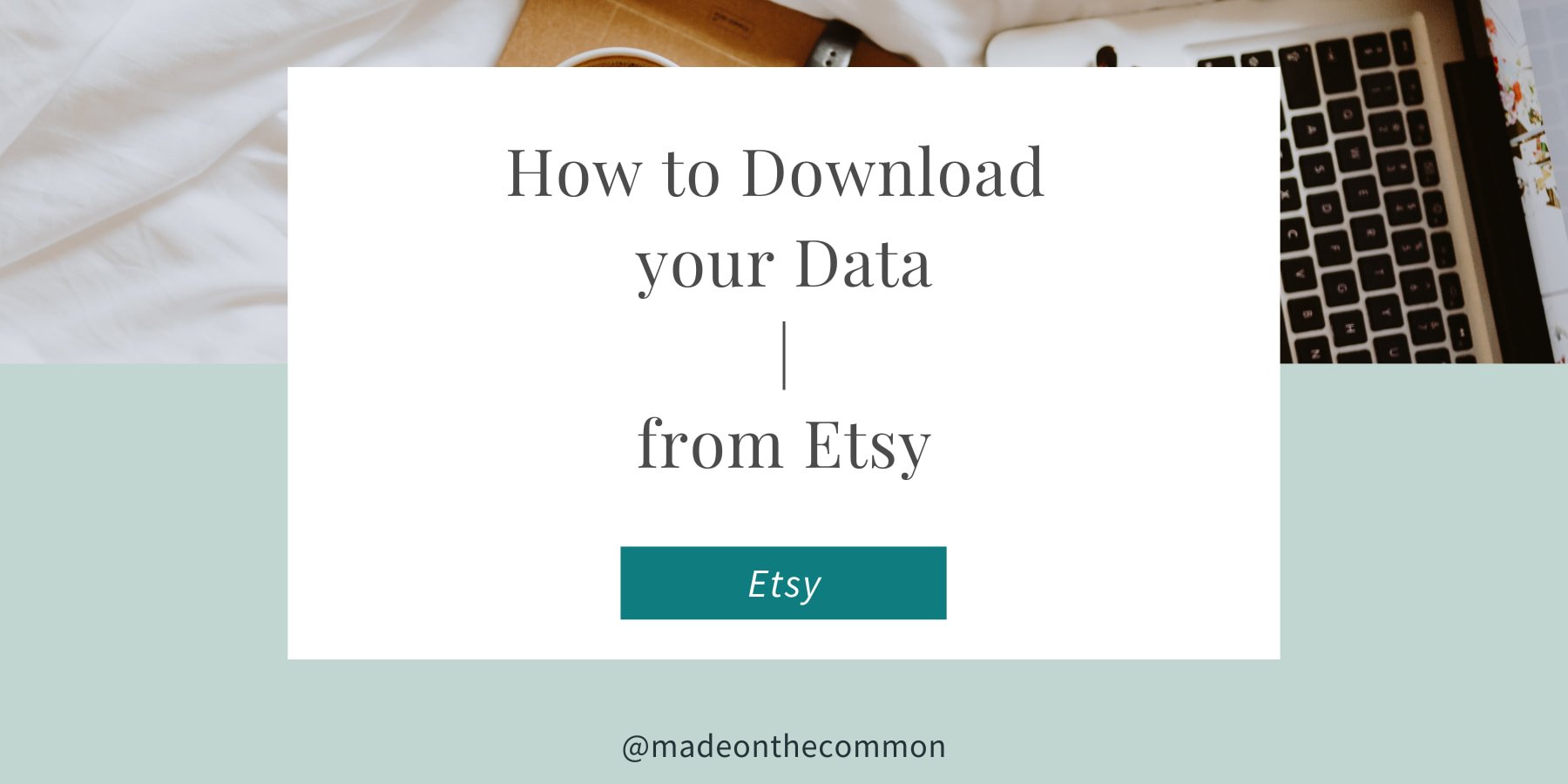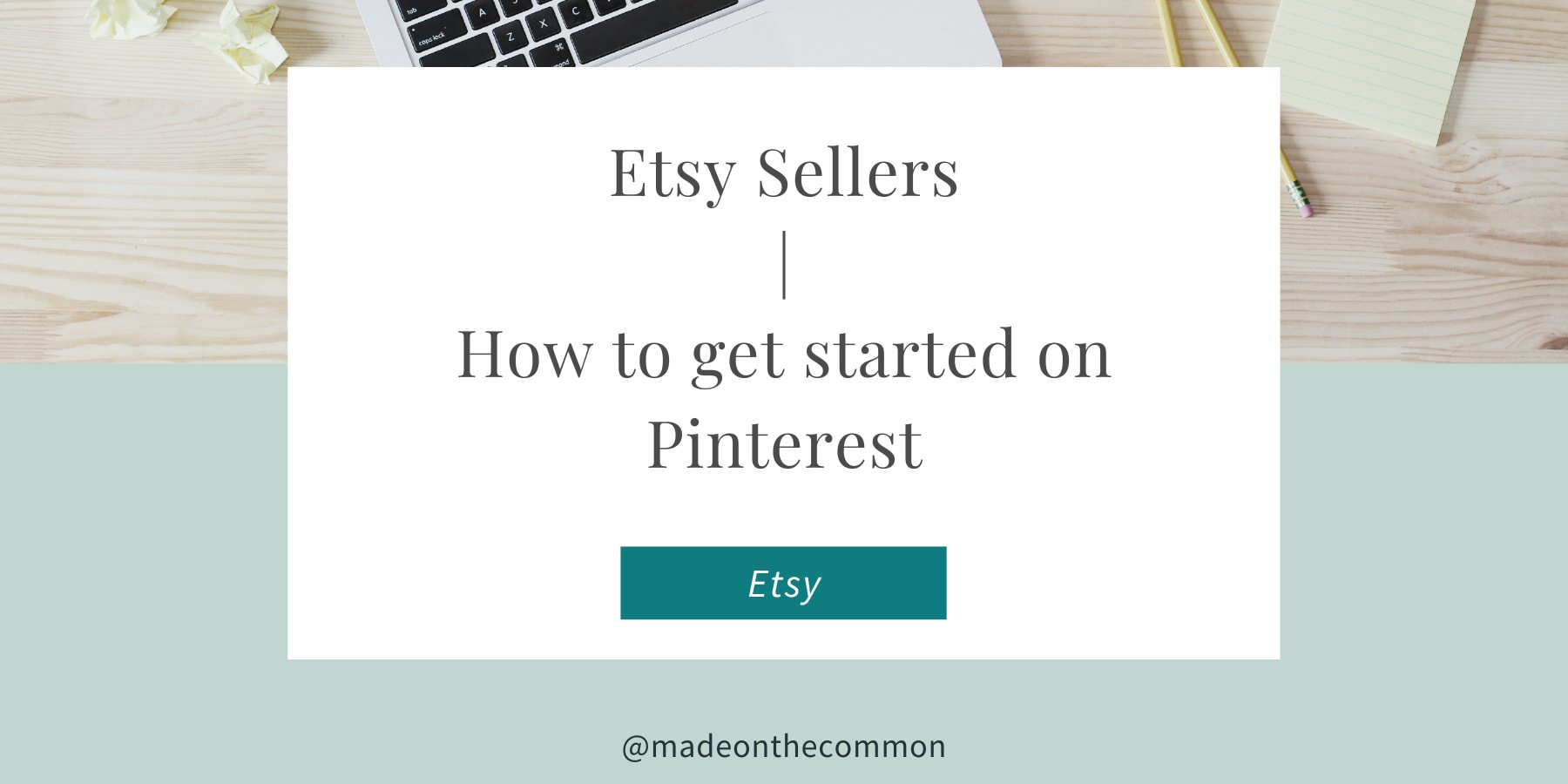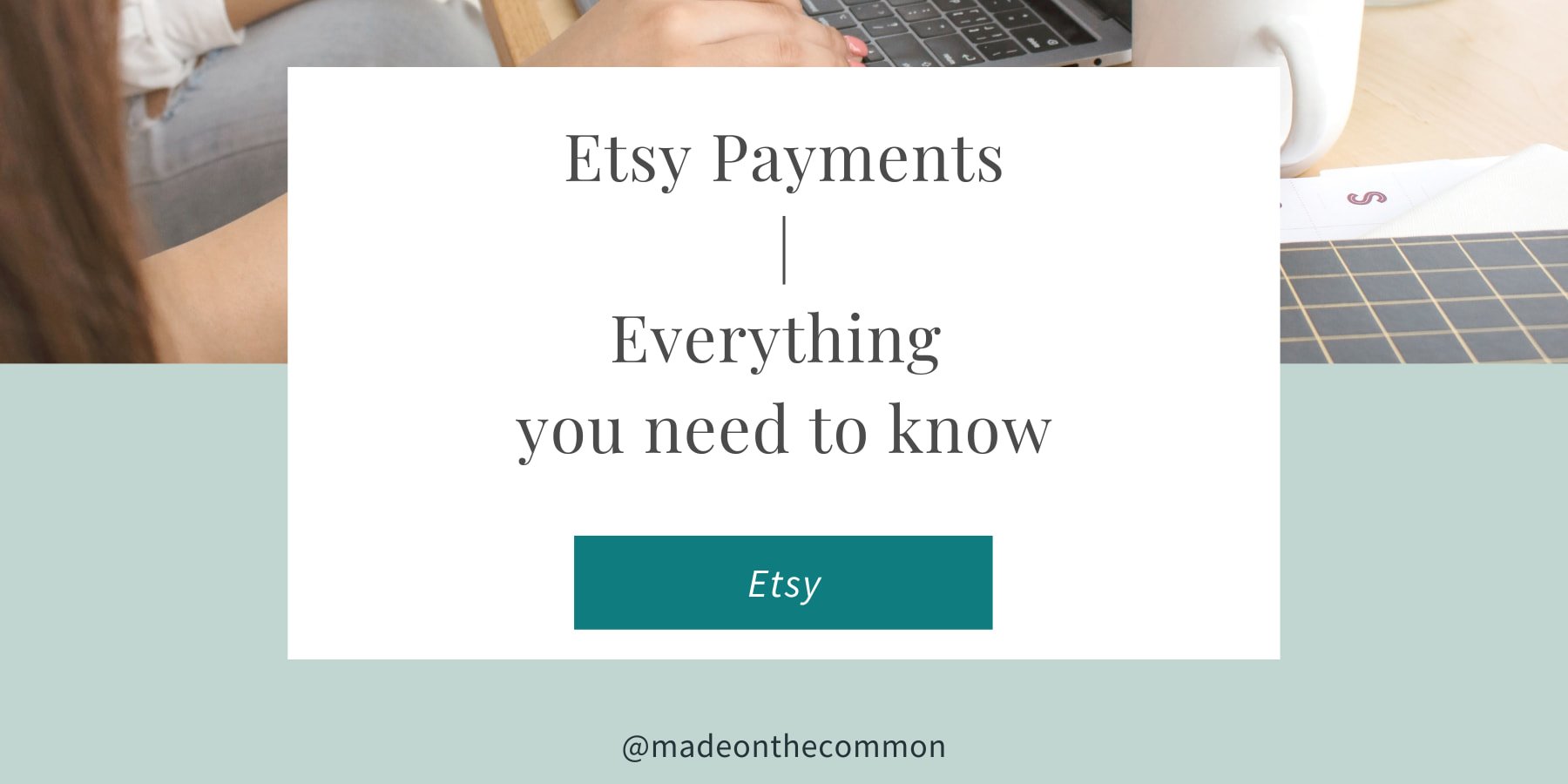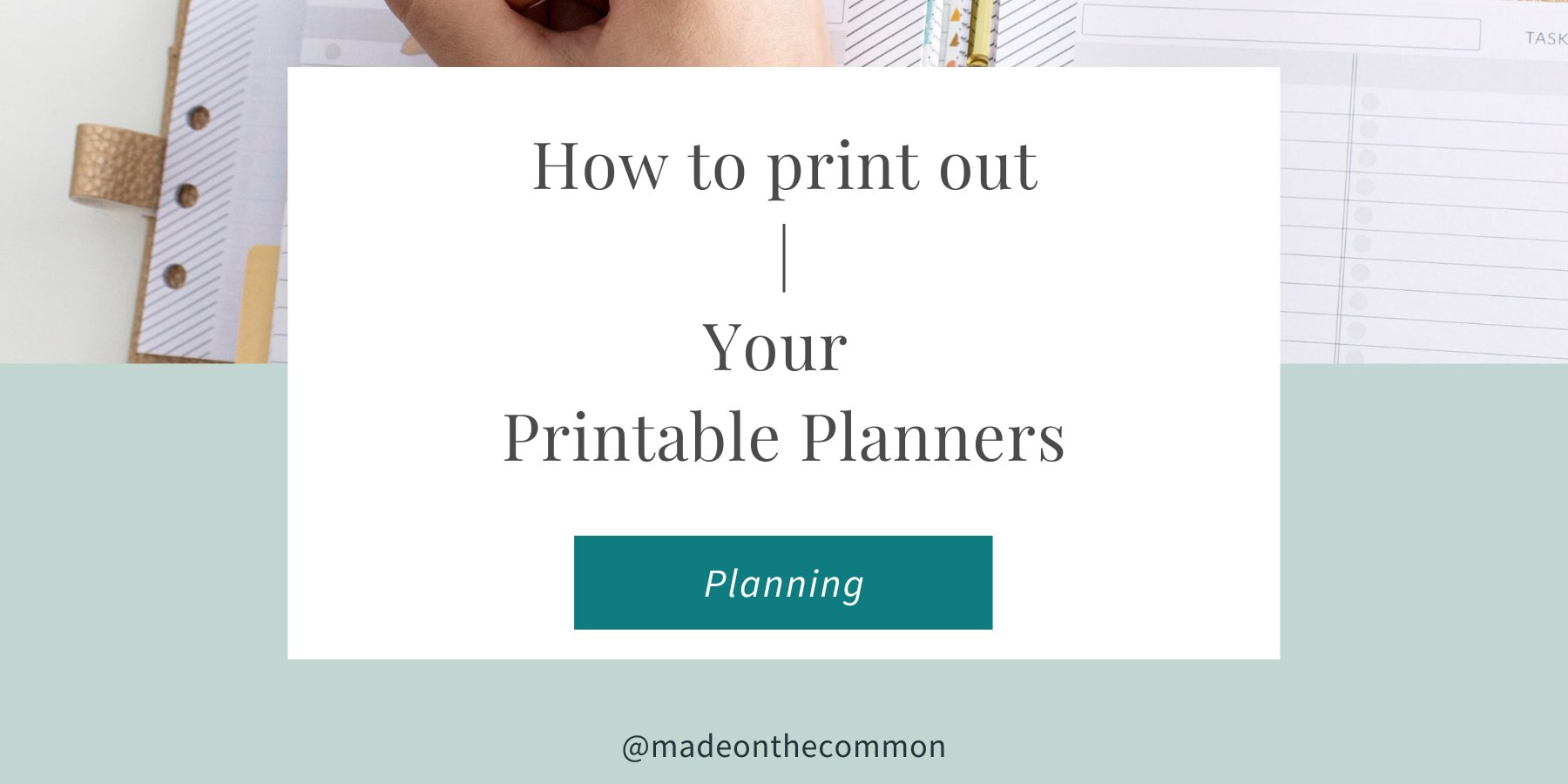Which Bookkeeping Template is right for my Business?
There are a lot of bookkeeping templates listed in the Made on the Common Etsy shop and I know that it can be confusing to work out which one is right for your business. To help, I’ve put together this quick guide to help you decide.
You just need to answer a few questions and I’ll recommend the right one for you.
If you’re still not sure, then you can always message me on Etsy or drop me an email to sarah@madeonthecommon.com and I’ll be happy to help. If you click any of the product images you'll be able to see more details over on Etsy.
First of all, what type of business do you have?
My templates are split between categories depending on what sort of business you have and which online sales platforms you use.
Small Business Templates
These templates will work for you - whatever type of business you have as they do not rely on data feeds to get to your monthly figures. At the moment there are 3 of these to choose from.
All of these are Manual Templates, which means that you add your transactions manually into the file. You can either key them in individually, or copy and paste from another source but you are responsible for making sure that you add the data to the right column and in the right format.
The templates will work for any business as you decide on the Income and Expense categories you want to see, so whether you sell products or services, or whether you have a physical store or sell online - they will work for you.
Do you need to report tax on your sales to the authorities?
As a quick guide, if you are based in the US then the answer is probably yes. If you are in the UK or Australia and are not VAT registered then the answer is probably No.
My most popular templates are the List based reports where you input your Income and Expenses on 2 separate sheets. Just add the date, description and amount and choose a category from a list that you create when you set up the spreadsheet.
The template then groups your transactions by month and category and drops them neatly into a 12-month report.
Just choose the Tax OR Non-tax version based on the answer you gave above.
Tax Version
"I absolutely love this purchase! It's very simple, and they provide straight forward instructions for you. This is great for small business that don't know much about accounting."
Jennifer, February 2020
No Tax Version
"I love this spreadsheet, I wish I had purchased it years ago! It’s exactly what I was looking for."
Valerie, March 2020
Cashbook Template
The 3rd Small business template is a Cashbook file. This one works a little differently as you add all your income and expenses in a single sheet in the order that they appear in your bank account. You can keep check of the running total of your account at the same time and you then categorise each entry by placing it into the corresponding column.
The 12-month report you get at the end of file is exactly the same as before so your choice comes down to how you like to record your transactions.
HINT: If you need to split out tax on your transactions then I wouldn’t recommend this option.
Automated Bookkeeping Templates
All other Bookkeeping templates are linked to specific sales platforms. These work by letting you download your transactions and paste into the file so your sales and fees are calculated automatically. You don’t have to manually add each sale!
The one you need will depend on which platform(s) you sell on and where you are based.
Etsy Only Templates
As a fellow Etsy Seller Seller I have created templates just for you which are pre-set up to already have the right categories for your Etsy Sales and Fees to simplify the set-up of your template.
HINT: All my Etsy templates allow you to add Income and Expenses from outside Etsy as well using the same manual Income and Expense sheets as described above so you can always have your whole business in 1 file.
Etsy is notorious for having confusing reports that all show different figures, don’t add up and don’t match and makes it really difficult to find the numbers you need for your bookkeeping.
To make it easier for you I have set-up a few templates where you copy and paste in your Etsy Payment Account and Order file downloads each month and the file will pull out the right numbers for you and populate your 12-month report.
You can see your sales (split between product sales, refunds and shipping income) and all your fees by category so you know exactly what you have earned and been charged without having to extract the right numbers yourself.
If you need to report sales tax / vat on your sales then there is a separate report to show you the tax your customers, split between how much has been paid to you (for you to report) and how much Etsy has retained to pay over on your behalf.
At the moment I have various templates to choose from and your choice depends primarily on where you are based.
USA, Canada, Non-vat registered in UK, Australia or Ireland and VAT registered in UK
Etsy Template USA
“Truly a lifesaver!!! This is a must-have excel template sheet to sort out Etsy's messy csv files. The instructions manual that comes with the file is also very helpful and thorough. I am so glad that I made this purchase. No regrets at all and love looking at my shop data in depth.”
Arzu, May 2020
Etsy Template - non vat registered
Really useful and well organised spreadsheet - I finally feel like I might be able to get the finances of my small business in order. Wonderfully clear instructions too. I highly recommend!
Sam, June 2020
HINT: This is the one that I use for my business as I am UK based and not VAT registered.
Etsy Template - Canada
Also available in a Multi-Currency option for Sellers who list in USD but are paid in CDN.
Etsy Template - Vat Registered UK
Etsy and Shopify Combined Templates
If you sell on both Etsy AND Shopify, then I have a range of templates that take your Shopify Sales and Payments Reports and produce your monthly figures in a similar way to Etsy. Your 12-month Report and Annual Summary will then pick up both your Etsy and Shopipfy figures automatically for you.
Again, you can still add any other income and expenses into the file to see everything in one place.
I do not currently have this available for UK vat registered sellers
Shopify Only Templates
If you sell on Shopify and don’t have an Etsy door then the same 3 options as above are available for Shopify Only. (USA, Canada and Non-vat registered,
Ebay and Amazon Templates
I am in the process of adding templates that will take data from Amazon and Ebay as well. These will have both combined Etsy and Ebay / Amazon versions as well as stand alone for each platform.
They are initially available for non-vat registered business but versions for USA and Canadian Sellers are also being added.
If you don’t see what you are looking for then please contact me to see if I can make the template you need.
Which Bookkeeping Template
As a quick Summary, ask yourself the following questions:
What type of business do you have - online-sellers or something else?
If online-do you want a single platform template or one that will work with multiple sales platforms
Where are you based - UK, USA, Canada, Australia or Ireland?
Are you VAT registered?
I hope that gives you the information you need to choose the right template for your business but just shout if you still have any questions and I’ll be happy to help.
Sarah x
PS: Once you've started using your spreadsheet why not check out my YouTube Channel for my Quick Tips Videos to give you even more help with both spreadsheets and Etsy bookkeeping.