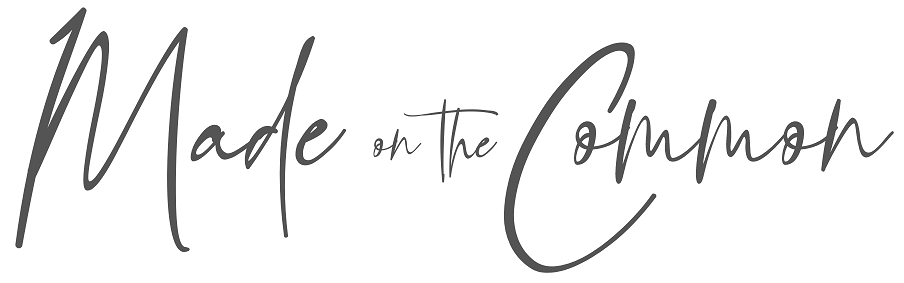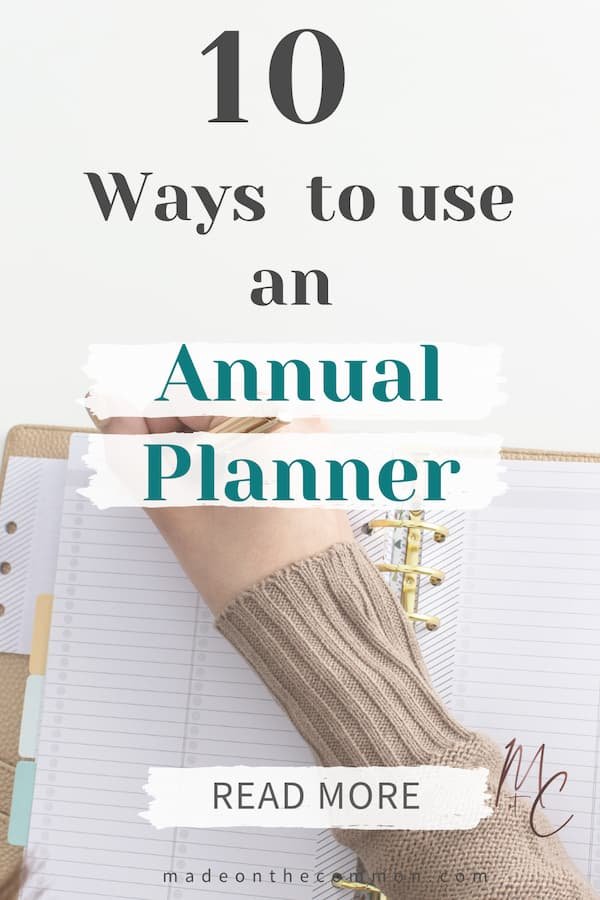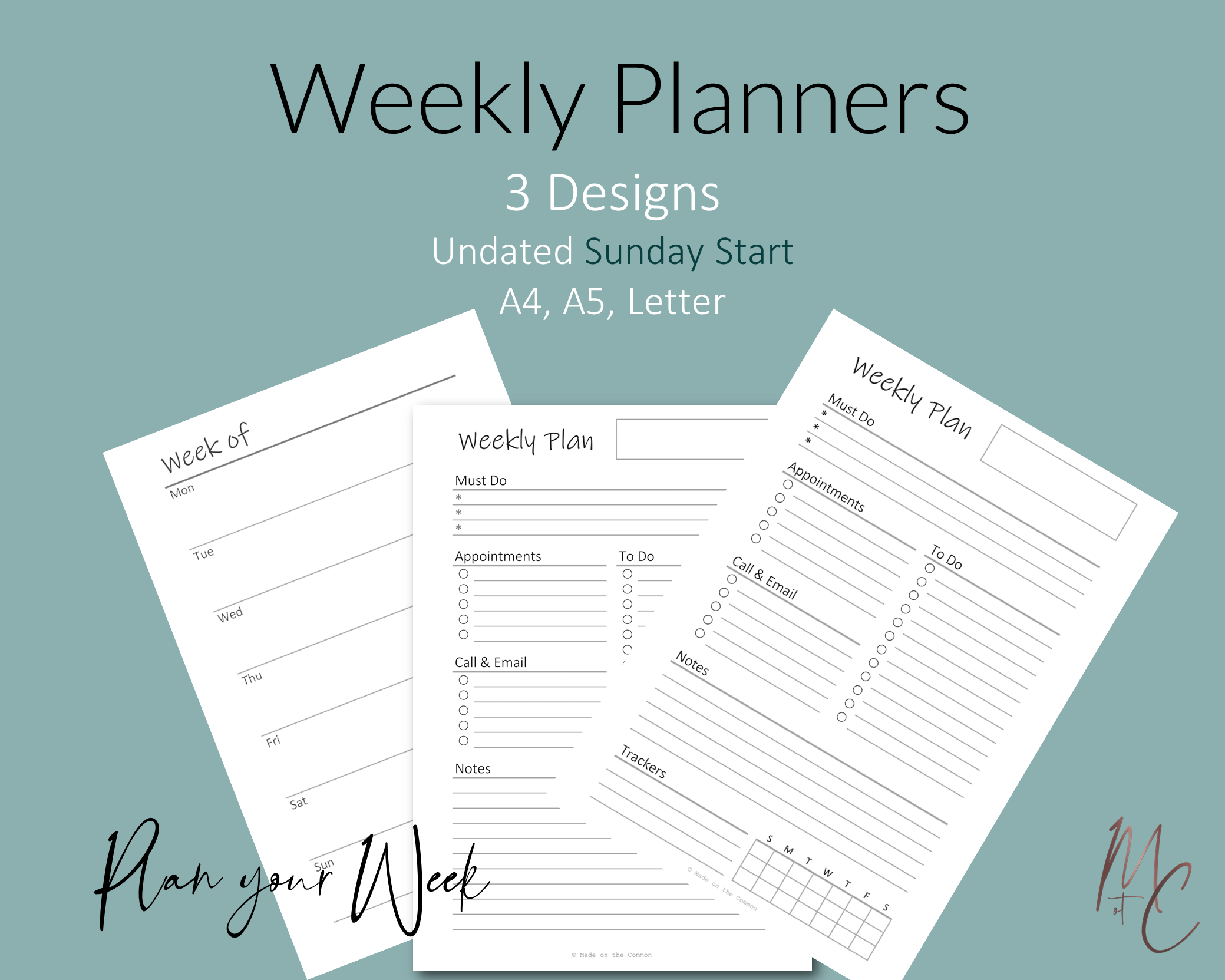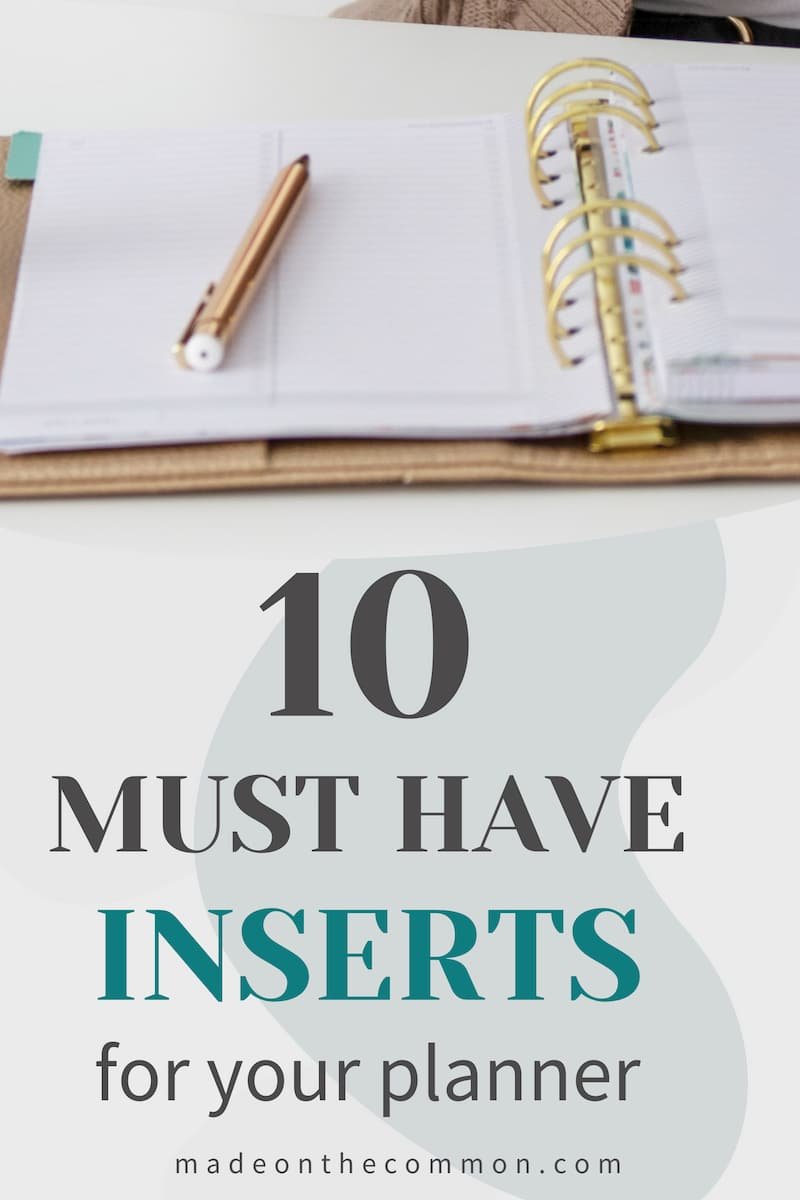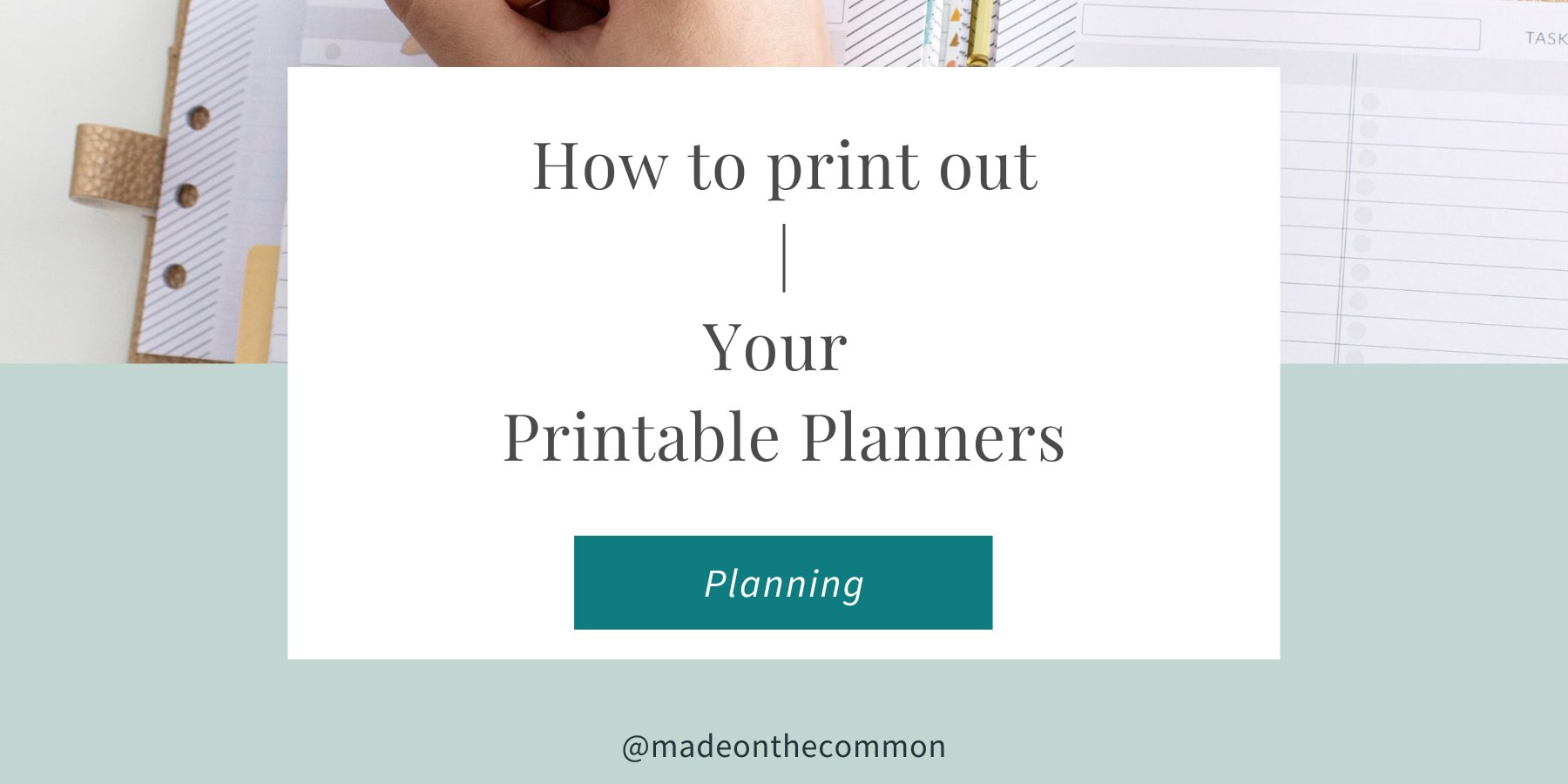10 Awesome Inserts you need in your Planner
Hands up if you've ever bought a planner and then got to the end of the year with it virtually untouched. Maybe you just didn't have the planner inserts you really needed? Maybe, you just didn't know where to start? (Trust me - you're not alone)
I'm going to get you going and help you make the most of your planner. I've pulled together a handy list of the 10 best planner inserts that you can add to your set-up. Just mix and match the ones you think you'll use and customise your planner, your way.
P.S. Check out Number 4 for a FREE planner insert to get you started
1. Annual Calendar
At the start of your planner you should always have an annual calendar for the current year. Perhaps the next one as well. This gives you a really quick overview of what's coming up in the next 12 months. It lets you quickly check dates or see how long you have to wait until your next holiday. You can even use it as an annual habit tracker.
But why stick at just one?
I've got a full post on what you can do with an Annual Planner. Check it out.
2. Monthly Planners
Your monthly planner takes your planning and organisation down a level. Start by choosing either a calendar view or a vertical planner.
Monthly Planner Template Spreadsheet
Why not create your own Monthly Planners with this easy to use Calendar template. Choose your month, select your colour and even change the font to create a bespoke monthly planner that's perfect for you.
At the start of each month, write down all the key events that are happening that month. Include holidays, friends coming to stay, birthdays, wedding anniversaries, date nights, school holidays, etc.
Get a clear view of all the major events for the next few weeks. You can see everything that's coming up easily at 1 quick glance.
3. Weekly Planners
Now we get to the nitty gritty. I always include just a few weeks at a time in my planner. Having too many blank weekly pages can seem pretty intimidating so I just add a few weekly planner inserts at a time.
If you have a big to do list, you can choose whether to add tasks, emails, or calls in on specific days or just use a productivity planner for the week where you just see all your actions that need completing during the week but don't need to assign them to individual days or times.
Weekly Planner Inserts 3 page examples on blue background
Why not try these Printable Weekly Schedules available now over in our Etsy Store? Choose from either a Sunday or Monday week start.
4. Daily Schedules
What do you have to do today and can you fit it all in? When I was working in an office full time I pretty much lived by my daily plan. I needed to see what meetings I had and how much time was left to get done all the work that came out of those meetings.
(I see a few of you nodding - you know exactly what I mean..)
One of the great advantages of working for myself is that I can be flexible over my time. I now just keep a few undated daily inserts in my planner for those mad days when I need to keep track of my time and make sure nothing gets forgotten.
There are so many different types around that it's your choice whether to go time or task based for your days. Maybe try both and see what works best for you?
Grab your FREE daily planner over on my Free Printables page.
5. Brain Dump / Notes Pages
This is one of my most used sheets in my Planner and is where I write down anything that I need to remember. It's not a To Do list - more of a Don't forget list.
We all have those flashes of inspiration (lightbulb moments) that we want to make sure aren't forgotten. Have an area in your Planner to make a note and you'll know it's captured and won't be lost.
The big PLUS is that it no longer takes up space in your head and so you can get on with the rest of your day.
Bonus Tip: Why not keep separate inserts for work and home - it's always good to keep your boundaries clear.
6. To Do Lists
This is the perfect follow-on from above and I seem to have more of these than anything else in my file. If it's not on my list then it doesn't get done. There's no better feeling than crossing off a task once it's completed.
Take your Braindump / Notes Pages from above and make specific To Do Lists from it. Not everything on your Notes Page will need doing straight away so just add to your To Do what you REALLY need to focus on.
Maybe try keeping a master list and then transfer specific tasks to your weekly or daily plan as they reach the top of the list. Depending on how you split up your life you could use 1 big To Do list or split them into sections.
It can be disheartening to have a massive list that never gets any shorter, so try to focus on what needs to be achieved in a specific timeframe.
7. Habit Trackers
I think I'm really late to the party on this one, but I only recently discovered habit trackers. I've started to use them in my weekly plan but you might prefer to use a monthly or even an annual habit tracker. I choose a few key things each week - some the same and some new and then try to make sure I complete the action every day (or as often as I am supposed to do it). Ticking them off each day (or not!!) does help to focus the mind.
Don't have too many though or you'll just stress yourself out trying to remember to do them every day.
8. Birthdays & Key Dates
This one goes right next to my yearly calendar but I keep this undated so it can be used year after year. I keep a master list and then every year I highlight my calendar with all the key birthdays and anniversaries of friends and family. On the back l note down names and dates so you have an instant reminder of your key dates.
Add in another blank page behind this one and when you have a flash of inspiration of that perfect gift for your mum, partner or 3rd cousin twice removed, you can write it down and remember what it was when you finally get to the shops.
Visit my Free Printables page for a free Gift Ideas insert.
No more last minute dashes to the supermarket for a cheap card and a bottle of wine. Cue slightly smug grin.
9. Key Renewal Dates
Using the same idea of remembering birthdays, why not keep a list of those key finance renewal dates? When your mobile contracts ends / when the interest rate on your credit card goes up / when the car MOT is due?
Write them down and keep it near your annual calendar. Then, when you set up your monthly planner you can add a "To Do" to search for a better insurance renewal quotes, instead of just auto renewing because you missed the deadline. Believe me, you'll save yourself so much time, stress - & most importantly, money having it all to hand and planned in advance.
10. Meal Planners & Grocery Lists
Finally, talking of time, money and stress - what about adding in some meal planning? Work out what you will eat for the next week/month and write out what you need to buy or batch cook at the weekend.
You'll save yourself the stress of standing in front of the fridge wondering what to have for tea / or standing in front of the fridge throwing out all the food you bought but never got round to eating.
Go Get your Planner Inserts
There are a hundred and one things to include in your planner but these are my favourite 10 to get you started.
Whether you buy a ready made planner, download some printables or create your own from scratch you'll be more organised, less stressed and more productive with your time if you use some of these ideas on a regular basis.
To get you started, I have a few free printables here on the site. If you haven't been for a visit yet, click here to check them out.
If you like the idea of printable planners, but need a little help to get started, I have a couple more posts that you might check out:
You can also find loads more ideas over on my Pinterest boards where I share some of my favourites.
If you've got the bug and want to get yourself some more complete planner sets, then check out the printable inserts in my Etsy shop.
Or, if you're not into printing your own, have a look in the stores next time you are out shopping and buy something ready made.
Have fun and happy planning
Sarah x
PS: Let me know what you find most useful to keep in your planner - what's your favourite insert?
Why not Pin this so you can come back to this article later?
10 must have inserts for your Planner