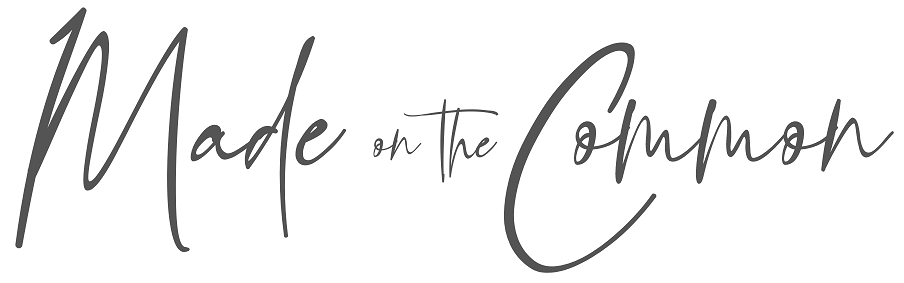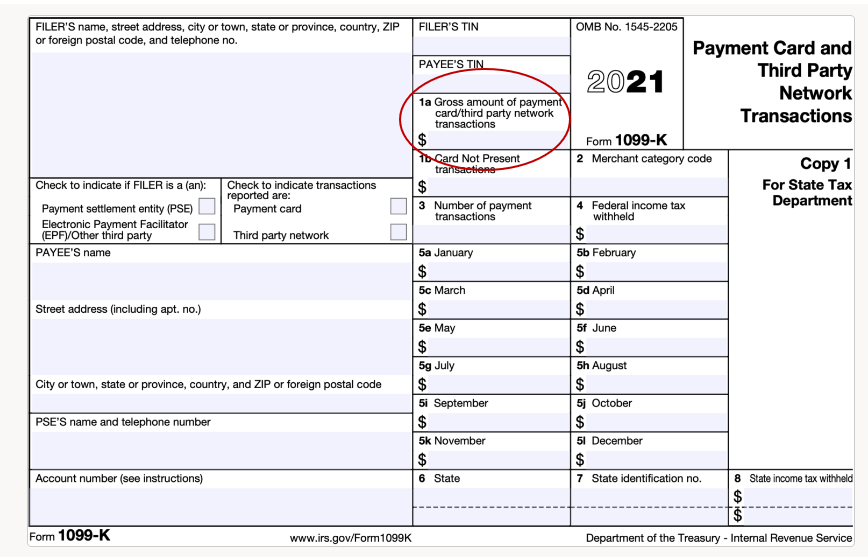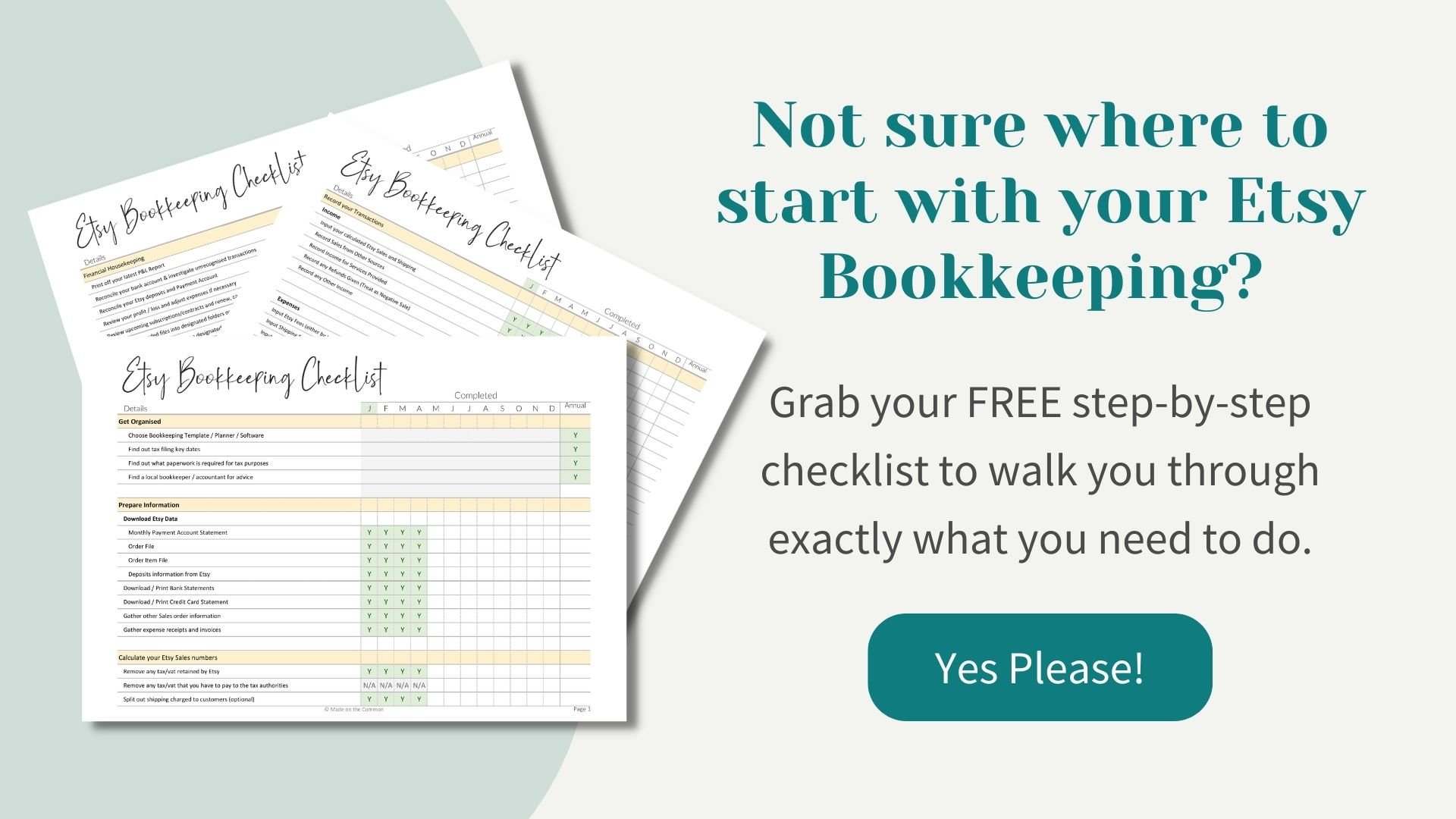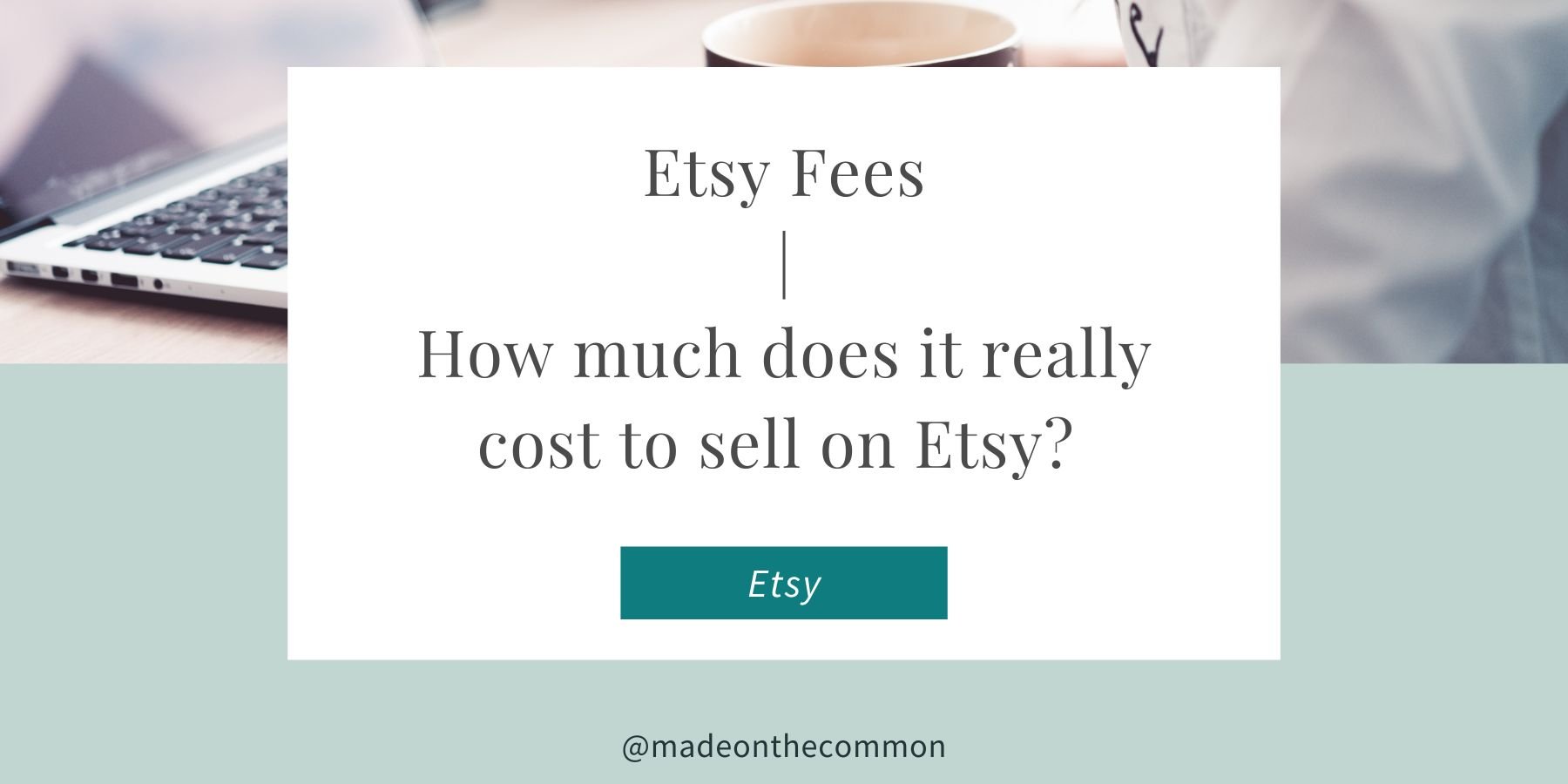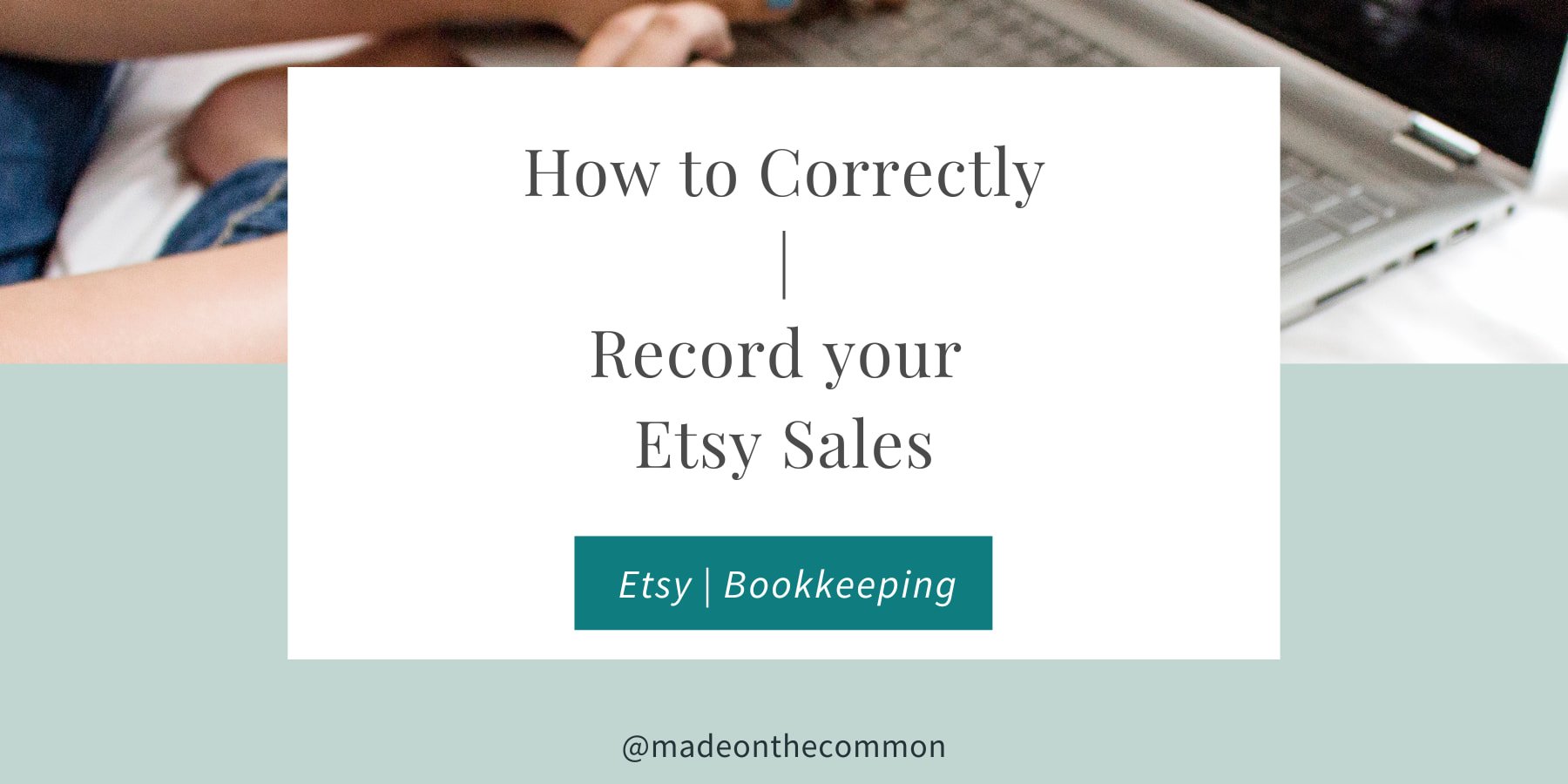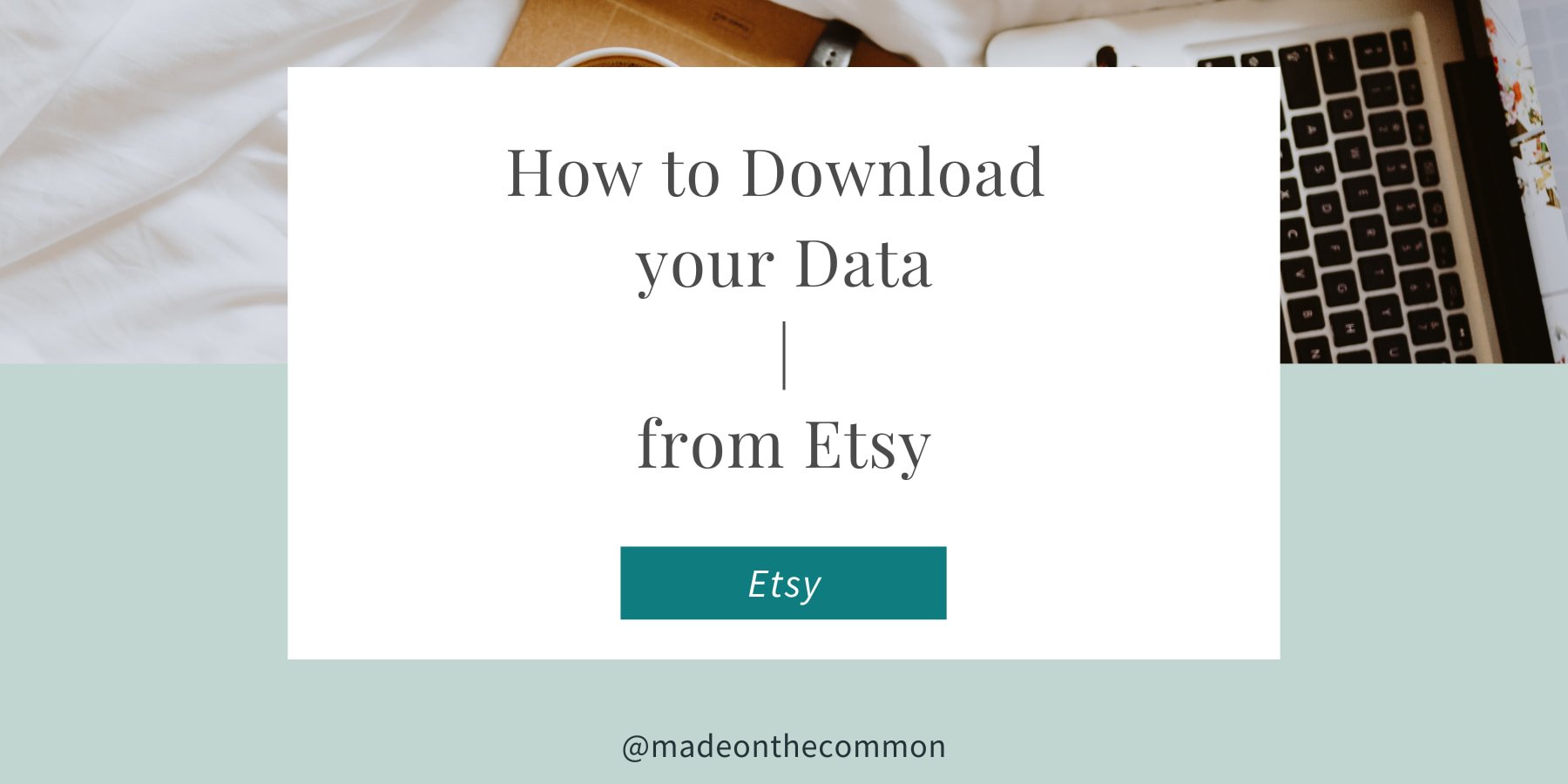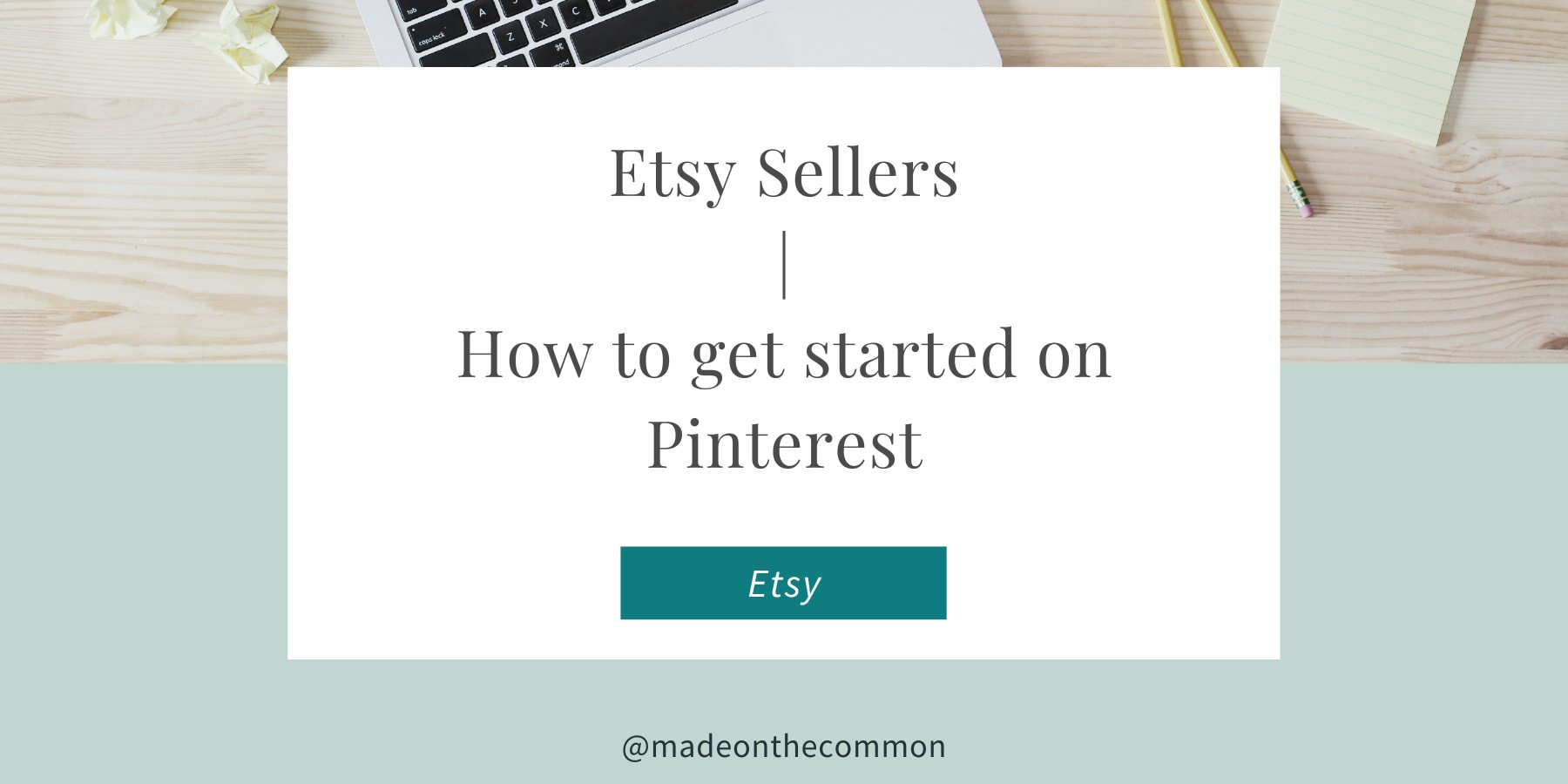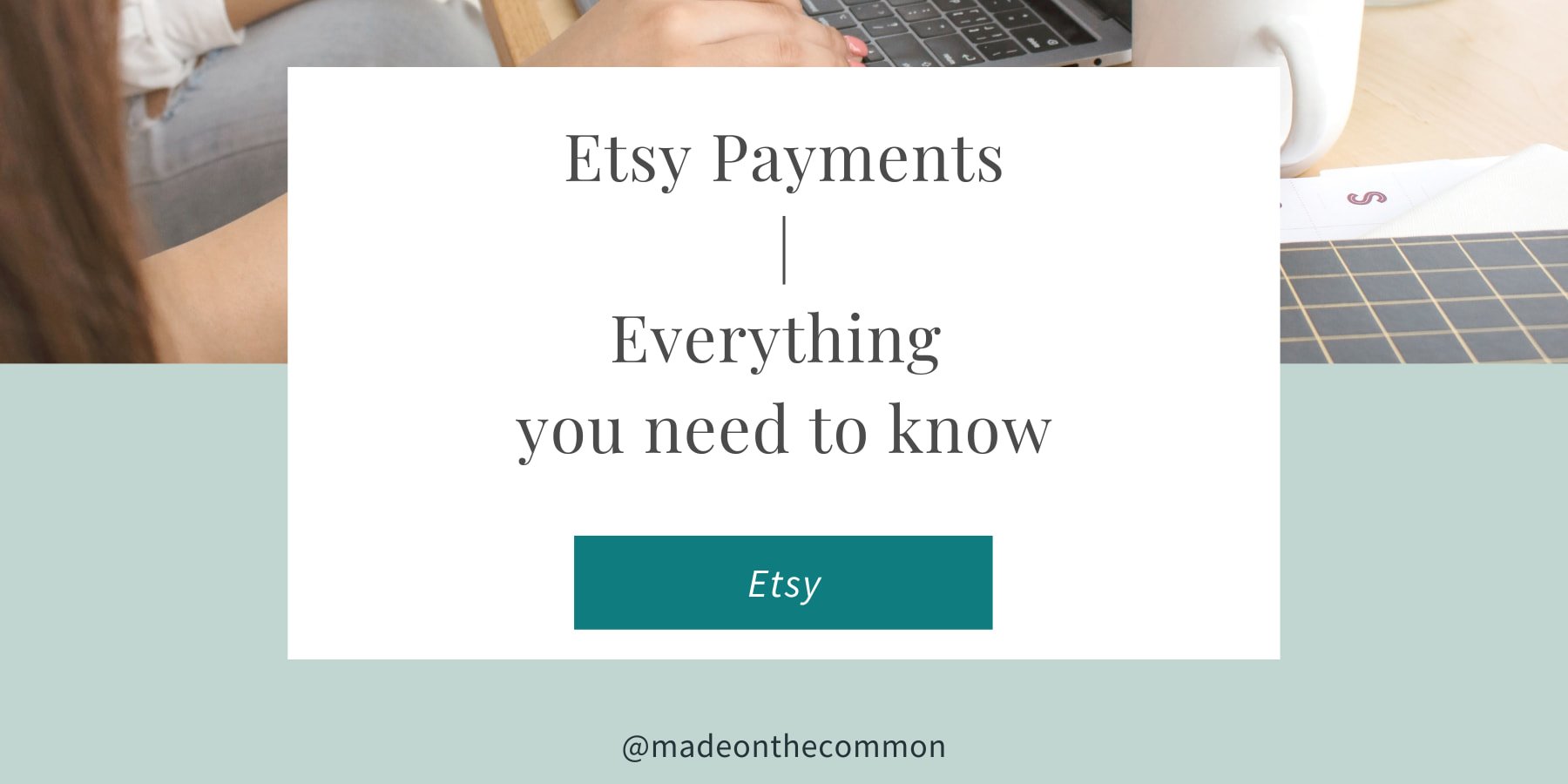Your Etsy 1099: How to make sense of your tax form
Etsy & your 1099
It’s tax season again and that brings up the annual questions about the dreaded 1099 form that you’re sent by Etsy (or not sent, as might be the case)
You know the ones:
Does Etsy provide a 1099
Why doesn’t my 1099 match my Etsy Payments?
Does Etsy have to report my earnings to the IRS
How do I report Etsy income without 1099?
Or, why haven’t I received a 1099?
And I guess the one we should start with - What is a 1099 Form anyway!
In this article I hope to cover all the questions asked above as well as show you how to find your report, understand the figures that it shows and how to check the numbers back to your Etsy Payments.
Before we start though I want to make it clear that I am not a trained tax professional.
I am a UK based, qualified accountant, who now spends my time producing bookkeeping spreadsheets for Etsy and other E-Commerce sellers to help you make sense of your figures.
You can check out my Shop Here:
The information provided here is pulled together to the best of my understanding and is for general education purposes only. It should not be relied upon as legal, accounting or tax advice and if you are in any doubt about anything detailed below, please consult a local finance professional.
So, what is a 1099-K and what does it show?
The 1099-K is an information return that third party payment processors are required to send to you and the IRS if you have received payments from them in the preceding year. These are payment processors like Etsy, PayPal, Stripe, Shopify, Amazon, etc. who accept and process payments on your behalf, and then send that payment over to you.
It is intended to improve voluntary tax compliance by effectively giving the IRS a heads up that you have received a certain amount of payments. They will then be on the lookout for a tax return from you including those payments.
There are a few different forms of 1099 but the one covered here is the 1099-K. To keep things simple I’ll just call it the 1099 from now on.
The 1099 shows the gross amount of all payment transactions (i.e. your gross sales) and you may well receive a 1099 from each payment platform if you sell on multiple platforms.
To learn more you can visit the IRS Help Article: Understanding your Form 1099-K
Below, I’m going to concentrate on the Etsy 1099 report.
Example 1099 Report
Which Etsy Sellers receive a 1099?
The good news is that not everyone receives a 1099 report, so don't worry if you haven't received one.
You'll only get one if:
You’re based in the USA
OR you are paid in USD
AND you’ve met the current revenue and transactions thresholds.
If this doesn’t apply to you then you can breath a sigh of relief and ignore the rest of this article.
What is the threshold?
At the time of writing (early 2025), the relevant threshold is $5,000 in gross sales. The year runs from 1 January to 31 December.
NOTE: Before 2024 the threshold was $20,000 AND 200 transactions but this has recently been reduced.
In 8 States there is a lower threshold in place which may apply to you . In some cases this is as low as $600. You’ll receive a 1099 if you meet either the federal threshold or the lower state threshold through the year.
You can find the whole list of relevant states and thresholds in this help article from Etsy.
NOTE: These thresholds relate to everything you’ve received from Etsy, so, if you have multiple shops, you need to add them all together.
What if you don't receive a 1099?
Unfortunately, just because you don't receive a 1099 doesn't mean that you don't need to report your figures to the tax authorities and pay tax on your earnings.
The 1099 is just a report that is automatically sent to the IRS, you still need to do your own tax reporting and may still have some tax to pay.
Multiple 1099s
As mentioned above, the above thresholds apply per provider so you might also receive a 1099 from, for example, PayPal, Ebay, Stripe as well.
Each one will just look at transactions through their payment platform.
It’s important to remember that the Sales reported on the 1099 are there to give the IRS an indication of the revenue that you’re earning.
It is not the number that you need to use on your tax reporting or pay tax on.
How do I Download my 1099 from Etsy?
The 1099 can be found under Finances under the Legal and Tax information sections. (Only if you meet the criteria to receive the report.)
From your Shop Manager, go to Finances > Legal and Tax Information
Select Download 1099-K (and the relevant year)
The report will then be downloaded as a pdf form.
How is the sales number calculated?
Your total sales for the year will be shown in box 1a on the form. It is then broken down into monthly figures.
The figure shown on your 1099 is a GROSS sales number, so may be higher than you were expecting.
It includes;
Your Etsy Sales for items sold
Shipping charged to customers.
Any Sales Tax collected from customers which has been paid to you, for you to remit to the authorities
It does not include:
Refunds that have been paid to customers (including for cancelled orders).
Sales tax / VAT collected by Etsy that is then retained and remitted by them
NOTE: Etsy only includes sales that have been paid for using Etsy Payments. If you took payment via Paypal (or another payment provider) then those sales will not be included.
And remember, if you have multiple Etsy shops, you only receive a single 1099 form so you need to add all your sales together.
What if you think your 1099 numbers are wrong
If your tax payer information is wrong on the form, you need to correct it on Etsy. The deadline for doing this is the 31st December each year.
If you think your 1099 figures are wrong then you need to contact Etsy, but read below first to see how to check your Sales.
How to check your 1099 Sales Number
The report that is used as the basis of your 1099 is the Etsy Payments Sales Report (also known as the Direct Checkout Payments Report.)
Note: The total MAY NOT match the figures in your payment account - see more on this below
You can find this report by going to:
Settings > Options > Download Data
Choose Etsy Payments Sales
Leave month unchanged, and choose your year in the 2nd box.
Click Download (note the CSV that you download is confusingly named EtsyDirectCheckoutPayments)
Open up the file in your preferred spreadsheet programme
The Gross column ( column E) is the one that should match your 1099.
Why it might not match your payment account
The obvious next step is to try to compare your figures to your payment account and this is where it gets tricky.
To compare the numbers it is important to look at the right amounts in your Payment Account - unfortunately you can’t compare it to the Total Sales Number.
If you look at your activity summary in your payment account, first select the whole of the year in question (e.g. select All Last Year).
Now expand your Sales section.
The figures you need to take are your Gross sales - Sales Tax Paid by Buyer - VAT paid by buyer
Important - don't include anything for refunds or for credits on the tax / vat paid by buyer.
In theory this SHOULD match your 1099.
BUT it might not…due to
Timing
The date used in the 1099 report for each sale is the order date
The date used in your Payment Account is the Payment date.
Usually these are the same but unfortunately not always, which can cause differences as seen below.
These short timing differences will sort themselves out the following month, which is fine through the year but can cause differences at the start and end of each year.
This is why the total on the Payment Account (taking the sales as described above) may still not match your 1099-K Report for the year.
Introducing the Etsy 1099 Checker
To make the whole checking process simpler and more automated I have created a spreadsheet template set up for you with all the component parts that you need.
Just download your monthly Payment Account CSV files for the year and paste them into the template.
Then copy in your Etsy Payments Sales Report (the 1099 figures)
The monthly figures will be matched automatically and any differences highlighted for you.
Example Reconciliation Report
It's available now over in our Etsy store, just click the image below.
Conclusion
The 1099-K is an important report which can be confusing. Especially so with Etsy given that the report provided may not match any of the other figures on your dashboard or your downloads that you might be more familiar with.
Hopefully the information above has made it all a little clearer and given you a path to follow to at least be able to check your figures.
The final point to remember is that this is only the starting point for your tax reporting. This is the Gross Sales number, NOT the amount that you will have to pay your tax on.
When you’re completing your tax return, don’t forget to subtract:
Refunds given to customers - both partial, full and for cancelled orders.
All your Etsy fees
Any Sales Tax that you’ve charged to customers and paid over to the authorities
Any other expenses that you’ve had in running your business
I’d always recommend checking your figures with a local tax professional to make sure you’ve claimed all the expenses that you should include, and nothing that you shouldn’t!!
If you want a simple way to pull together all your Sales , Fees and Expenses for your Etsy shop - check out the popular US Etsy Bookkeeping Spreadsheet below.
As always, I hope I’ve been able to bring a little more sense to your Etsy Bookkeeping but please let me know in the comments if you have any other questions or suggestions.
Sarah x
More reading on your Etsy finances
Why not Pin this so you can come back later?