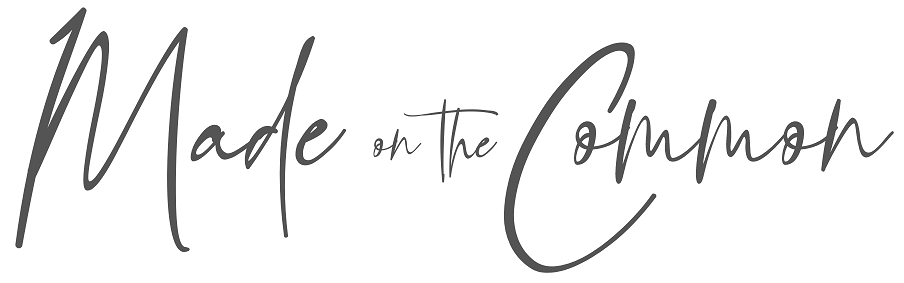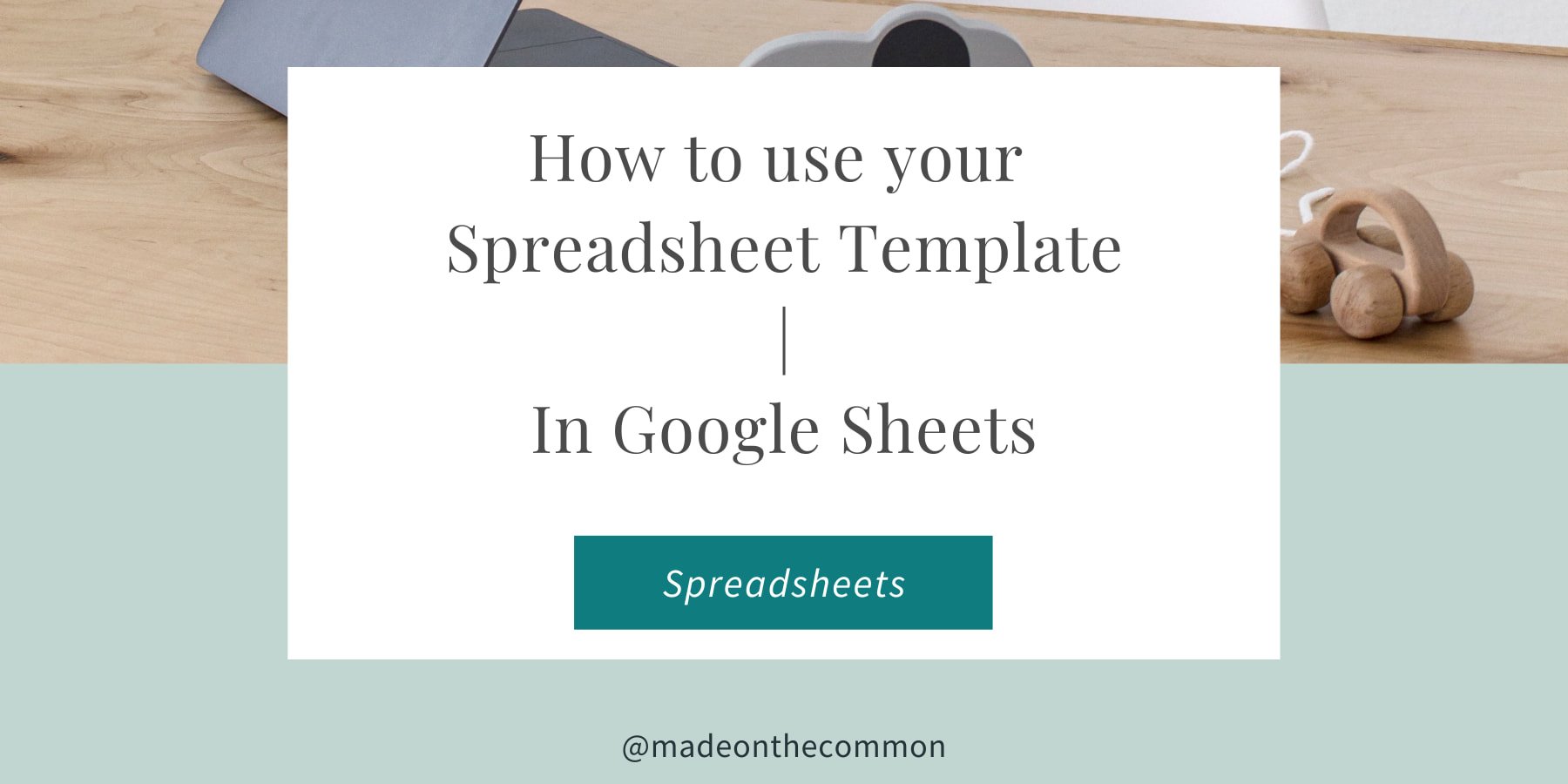3 More Simple Keyboard Shortcuts you may not know
Here's another round of shortcut tips to help make using your spreadsheet easier, quicker and much more straightforward.
Undo and Redo
These 2 are lifesavers (obviously not in same way as paramedics or lifeboat crew) but definitely in the world of work and spreadsheets.
Ctrl + Z => this one will undo the last thing you did - you can keep pressing this until you've undone as many steps as needed
Crtl + Y => you'll need this one when you've pressed Ctrl Z one time too many, as this will redo the last action that you didn't mean to delete..... (hands up if you've been there🙋♀️)
Navigation - part 2
Another one all about navigating around your spreadsheet. When you have a huge list on your spreadsheet (like all your sales or income), it can be really frustrating to scroll up and down all the time or go left & right through all your columns.
Press Ctrl + end to jump straight down to the bottom right cell of your list from wherever you are. It will find the last cell that has data in it.
Ctrl + Home will taken you right back up to the top left (cell A1) - this is great to do before saving & closing a file so it will always open at the start of your sheet
Adding / Deleting
A quick one for when you need to insert or delete a row or a column in the middle of your sheet - maybe you've got a new income stream that you want to add into your sales report, or you thought you needed a line to record advertising income but never got round to signing up with any schemes.Whatever the reason, just highlight the row / column where you want to make the change and press
Ctrl + ➕ to add a new row / column. Everything below / to the right of this will move down / across, & don't worry, any formulas you have that are linked to those cells will automatically update
Ctrl + ➖ will delete the highlighted row / column
Done before you'd even have reached your mouse 🖱
More Keyboard Shortcuts
If you missed the first round of shortcuts you can find it here
Sarah x
Why not Pin this. so you can come back to this article later?